Updated copy of document sharing emails to clarify user permissions/actions and results
Agents and their clients were not clear on the desired actions (for example: view only, sign, or fill and sign) required of each party, and/or when they were completed or not. Now we’ve added column headings titled “Requested Action” and “Result” to make it clearer what is being asked of the client and whether they completed it or not. Furthermore, the red X and green checkmark that marked in/complete actions used to be images, which meant that depending on the user’s email client these images may have needed to be specifically downloaded to see. We changed these to unicode characters to ensure that the users aren’t missing these visual cues.
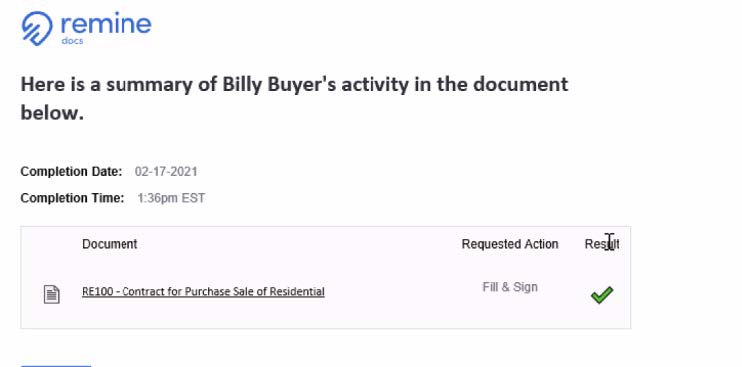
Allow agents to assign submission reviewers
Since admins don’t get comment emails until after a submission is assigned to them, we received feedback to give agents the ability to assign their submission reviewer in advance of submission to help make this process smoother (and alleviate some work for admins). Now, the process is more transparent for agents and admins.
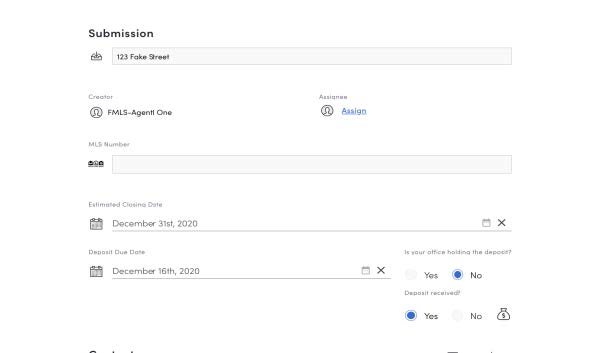
Default to “More groups” for admins not behaving intuitively.
In a previous release to reduce clicks for admin users, we had the default tab for admins always open “more groups” instead of “my packages” (or submissions/clauses/etc.). This was logical, since admin users are typically interacting with content for their offices and not for themselves. Once in the group tab however, the behavior would persist, which was not intuitive. The workflow has now been cleaned up: an admin user will land on more groups on the first folder view, remaining in the group unless they navigate away.
MLS number cross-populating
Currently, agents need to manually type the MLS number associated with their transaction in multiple places, like the Transaction list view, Transaction content view (for folders only), Submission list view and the Submission folder. With this improvement, the MLS number will populate based on the content entered automatically instead.
Generally, MLS numbers only show in the column at the folder level, not at the form level (since most forms don’t require an MLS field input). This means the folder will pull the relevant MLS number automatically to the folder level, and that MLS number will populate to submissions, etc. It is dynamic as well, meaning if things change it will update.
Bug Fixes:
Date validators using UTC rather than local time
A bug arose, where UTC time was used to compare dates on forms, which meant that—depending on the warnings we’d programmed into those field—an agent could get confusing error messages if they were editing these fields late in the evening. We’ve resolved this issue.