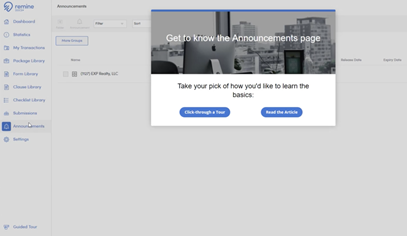Agents are now able to combine multiple documents and download as one PDF
Based on feedback we’ve received, agents can now stitch together multiple forms and download them as a single PDF for simple sharing to receiving agents. To do this, open a transaction folder and select more than one form, then click Download from the top right toolbar. A modal will appear with download options:

After clicking Next, you’ll see a second modal with the selected forms. From here, you can drag and drop to edit the order of forms in the PDF:
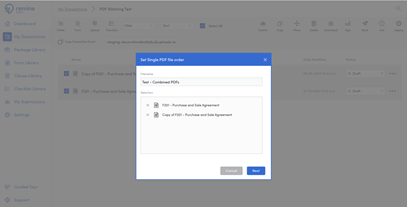
Click Next to download, which will produce a single large PDF for the agents to use; the file will appear based on the location they selected from the first modal.
Guided tour added for “Announcements” tab
A Guided Tour has been added to broker/admin ‘Announcements’ section, providing a more consistent user experience when looking for in-app support.