Navigating the NVAR.com Member Dashboard
Plus: New ‘How-to-torials’ Guide Online Member Experience
Members who login to NVAR.com will discover one-button access to Instanet Forms and Authentisign, personal membership information, dues payment and more. Follow these simple steps to update your contact preferences, find NVAR forms and even review your NVAR order history.
How to Login
1. Click the homepage link in the upper right-hand corner.
2. Enter your NRDS ID and password when prompted. If you’ve forgotten your login info, click on the “Forgot your Password or NRDSID?” link, and the information will be emailed to the address on file in our NVAR database.
How to Edit Membership Info: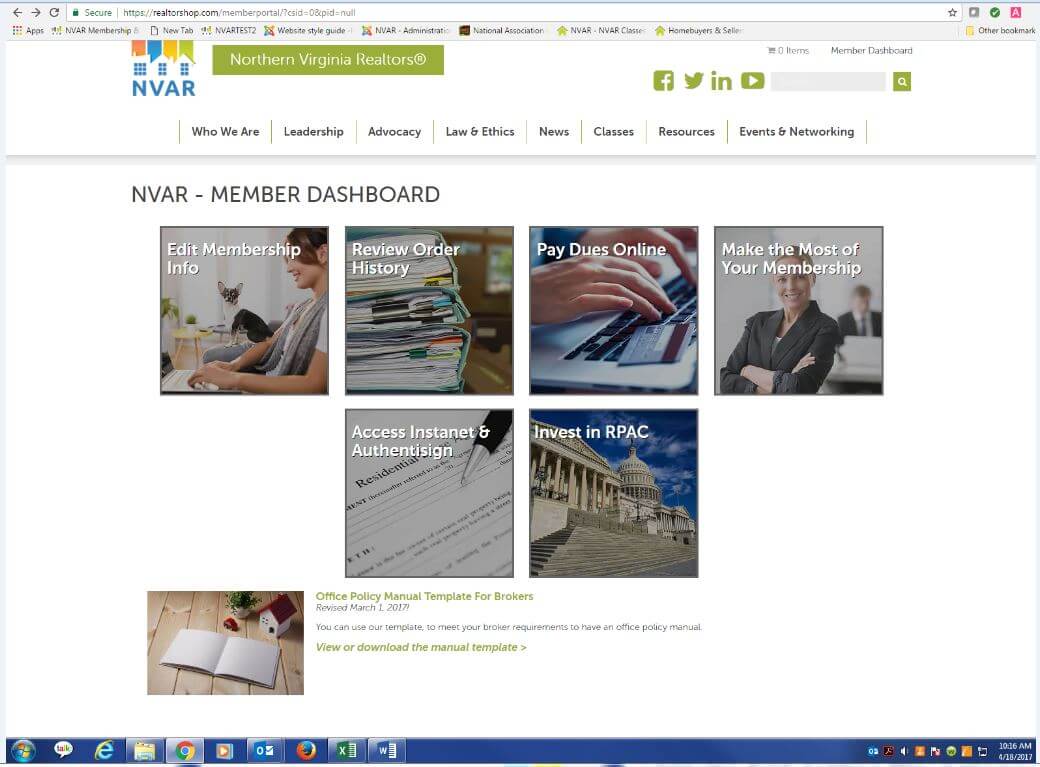
Click on the “Edit Membership Info” box.
Make desired changes to your contact information, password, mailing preferences and more. Remember to click the red “submit” button to save any changes. Please note that to change brokerage information, you must first submit a Brokerage Transfer Form signed by your new broker to NVAR. Download the form at nvar.com/transfer.
How to Access Registration/Payment History:
See the online “How-to-torial” available at
nvar.com/tutorial.
Watch
nvar.com/realtors/news/blogs-multimedia for more videos in this series, providing step-by-step instructions for accessing frequently-requested information. Email us your requests for future How-to-torials at webmaster@nvar.com.