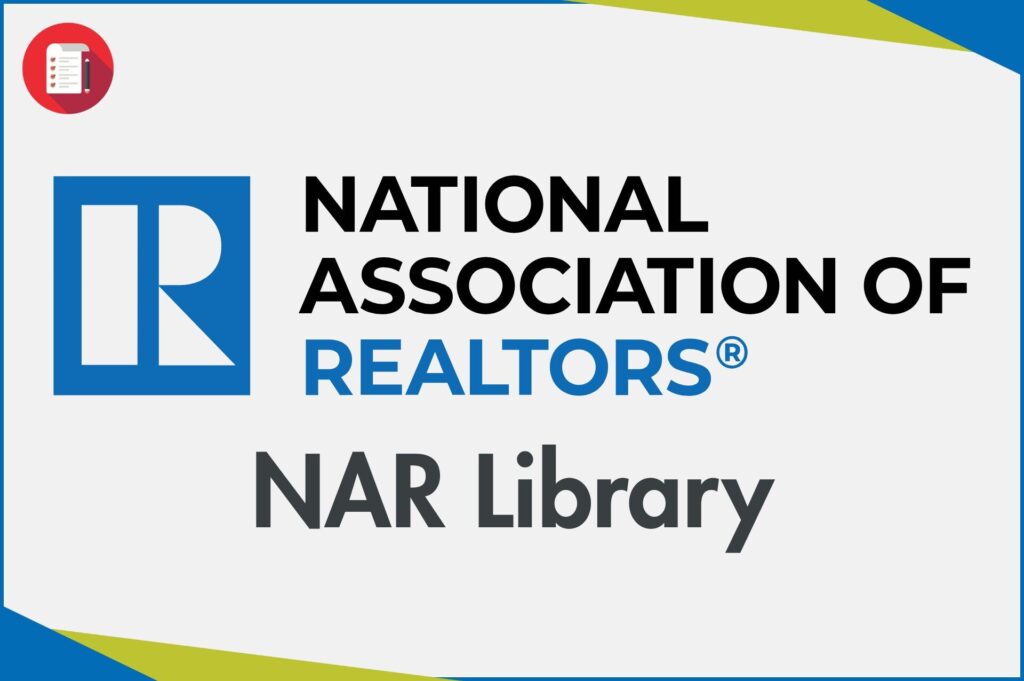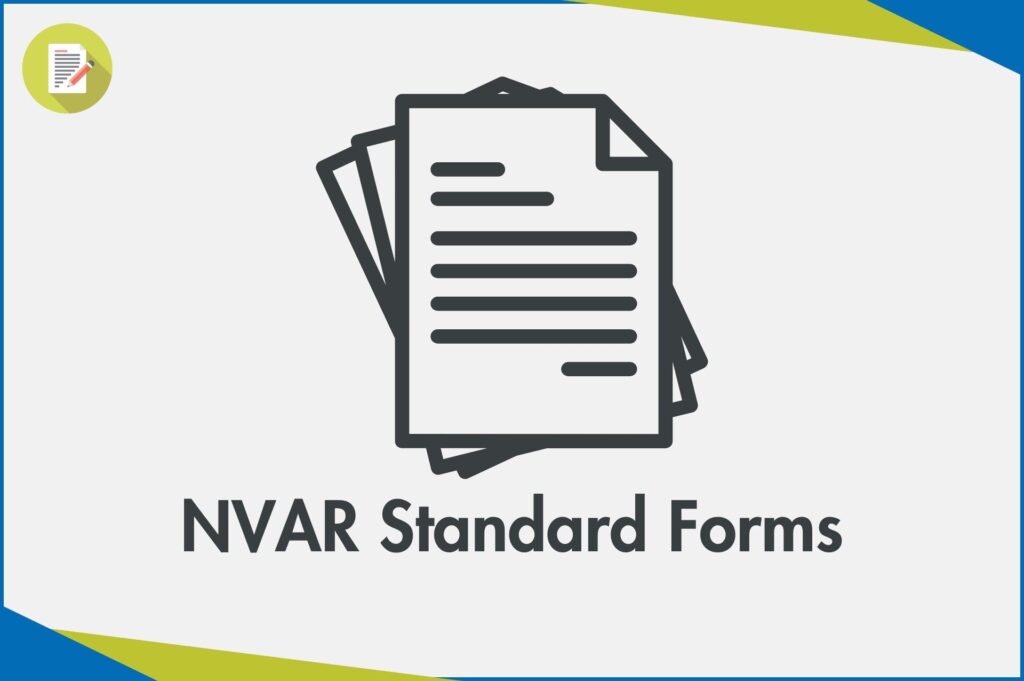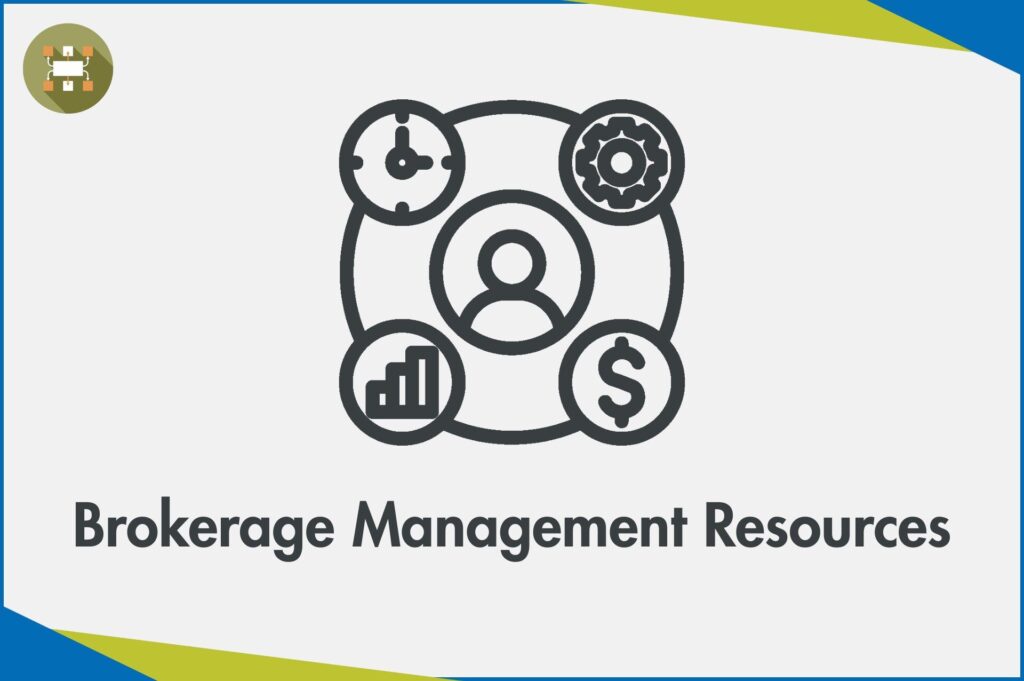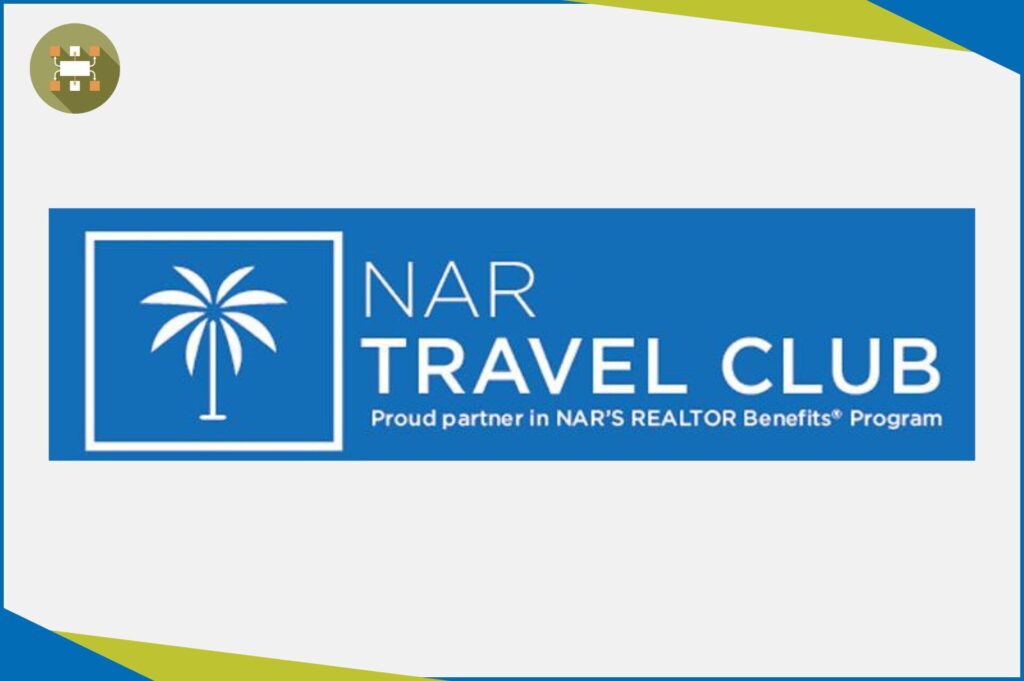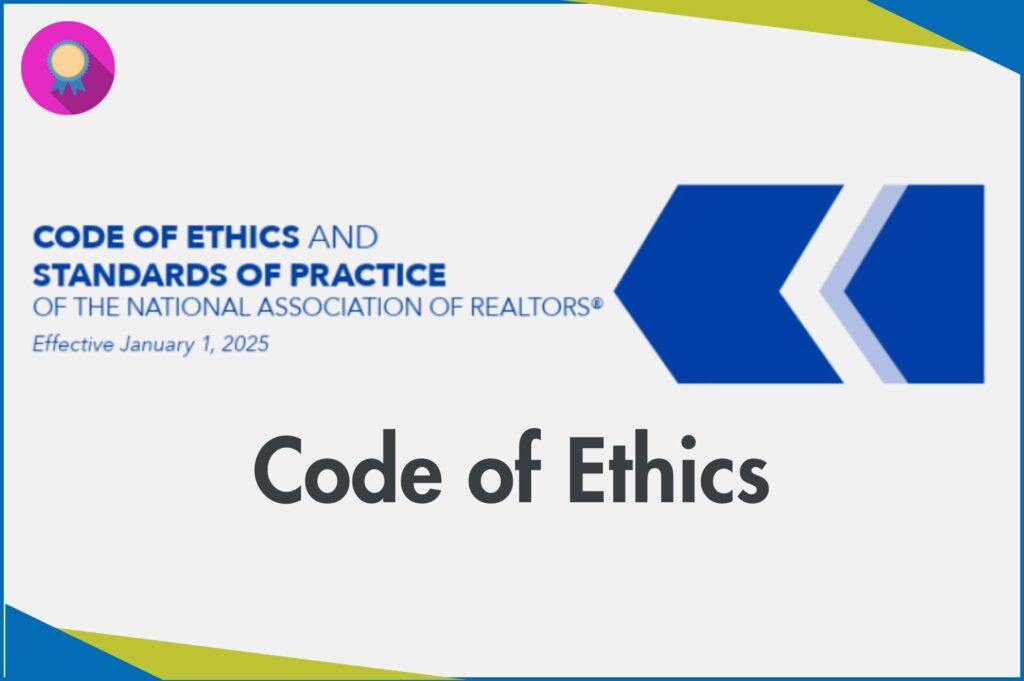About
Realtors® are incredible professionals who wear many hats throughout the various stages of a real estate transaction. What if an association organized its benefits in a way that aligned with the way Realtors® do business every day? Shop Realtor® does just that.
NVAR has taken a structured approach to congregate all NVAR, VAR, and NAR resources and benefits into an easy one-stop-shop. Now you can find exactly what you need based on where you are in the transaction process.
179 Ways Realtors® are Worth Every Penny
Want to learn more about the stages of the transaction and the value Realtors® provide? Check out NAR’s 179 ways here.
Shop Realtor®: Client Driven Solutions
Pre-Appointment
Preparing for a Client Meeting
Before that first appointment, Shop Realtor® provides tools to help members prepare for a client meeting. Access facts, figures, and connections that will make you the trusted local expert.

Client Presentation
Securing an Agency Agreement
Securing a meeting with a buyer or seller is key. Under this Shop Realtor® category, you will find tools to help with your buyer or seller presentation.

On The Market
Marketing and Showing Activities
From signposts to home staging services, and from open house products to SentriLock assistance, Shop Realtor® provides on-the-market tools and affiliated professionals for every stage of the process.

Offer to Closing
Managing a Contract to Settlement
Streamline your transactions, understand the forms, and extend your client relationships with NVAR’s digital, legal, and partner support.

Shop Realtor®: Business-Driven Solutions

Business Management
Organizing Your Business
From required continuing education to brokerage management resources, Realtors® can learn how to organize their business and maximize their earning potential.

Business Marketing
Growing Your Contact Base
It is just as important to market yourself as it is to market homes. Check out your Business Marketing benefits below.

Personal Success
Realizing Your Potential
NVAR is your business partner for success. Through conferences, trade shows, events, and summits, there are opportunities to engage with and learn from a community of professionals, industry experts, and thought-leaders.

Realtor® Professionalism
Advancing Your Profession
Industry professionalism is key to ensuring that Realtors® remain at the center of the real estate transaction. NVAR, VAR, and NAR are powerful advocates at the local, state, and national levels.